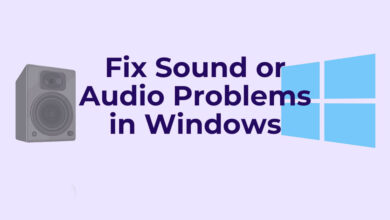How to Get Sand Out of Phone Speaker: Quick and Easy Fixes

When you’re enjoying a sunny day at the beach or trekking through a desert, sand has a way of finding itself in places you least expect, including your phone speaker. Small grains of sand can muffle sound quality and, in the worst cases, prevent your phone speaker from working correctly. It’s important to remove sand carefully to avoid damaging your phone’s delicate components.
Removing sand from your phone speaker can be a delicate process, but with the right technique, you can restore clarity to your sound output. You don’t need specialized equipment, just a few household items and a bit of patience. It’s all about approach and precision to ensure that your phone remains in top condition without compromising its functionality.
Understanding the Problem
When dealing with a phone speaker impaired by sand, it’s crucial to both evaluate how much sand has gotten inside and comprehend why it’s there in the first place. This understanding is the first step towards restoring your device’s audio clarity.
Assess the Extent of Sand in Phone Speaker
To determine the severity of sand intrusion, inspect your phone speaker for visible grains. If you can see sand lodged within the speaker grill, it indicates a more immediate need for cleaning. However, if the sand is not visible, but you’re experiencing distorted sound, there may still be fine particles inside.
Common Causes for Sand in Phone Speakers
Sand in your speaker often results from exposure to sandy environments, such as beaches or playgrounds. Carrying your phone in your pocket without a case can also attract tiny particles. If your phone’s speakers get wet, consider using a tool like Fix My Speaker to eject water, which can help prevent sand from sticking to moist surfaces.
Initial Cleaning Steps
Before diving into the cleaning process, it’s important to safeguard your device from potential damage. These initial steps will prepare your phone for a safe and effective cleaning routine.
Powering Off Your Device
To start, turn off your phone. This precaution minimizes the risk of electrical damage and ensures that you can clean the speaker safely. Hold down the power button and follow your phone’s prompts to shut it down completely.
Removing External Cases or Accessories
Next, remove any cases, screen protectors, or external accessories from your device. This exposes all areas around the speaker, allowing for thorough cleaning and preventing sand from getting trapped under these accessories.
Dry Removal Techniques
Removing sand from your phone speaker can be delicate work. These are a few dry techniques that ensure safety for your device.
Soft Brush Method
Use a soft-bristled brush, such as a clean paintbrush or a makeup brush, to gently sweep away the sand from the speaker. Hold your phone with the speaker facing downwards so that gravity can assist in the removal process. This method helps dislodge the particles without pushing them deeper into your device.
Sticky Tape Method
For the sticky tape method, opt for a piece of clear, sticky tape like Scotch tape. Carefully press the tape onto the speaker grille and then peel it away. Doing this should pick up any sand grains adhering to the exterior. Ensure the tape is not too adhesive as it may damage the delicate speaker mesh.
Sound-Based Cleaning
When physical removal methods don’t work, using sound to dislodge sand from your phone speaker can be effective. It utilizes specific frequencies or music to create vibrations that help push the sand out.
Tone Generator Apps
You can use tone generator applications available in your phone’s app store to remove sand from the speaker. These apps allow you to play sounds at different frequencies which can cause the sand to vibrate and eventually eject out of the speaker. Here’s how you proceed:
- Download a tone generator app.
- Set it to play frequencies between 100 Hz and 200 Hz, which are optimal for shaking out sand.
- Increase the volume carefully and let it play for a few seconds to a minute.
Note: Avoid using excessively high volumes, as this could damage your speaker.
Playing Music to Eject Sand
Alternatively, playing music can also dislodge sand from your phone speaker. Choose a song with a good amount of bass, as lower frequencies are better at moving particles.
- Selection: Opt for music tracks known for strong bass lines.
- Volume: Gradually turn up the volume to create vibrations, carefully monitoring to not go too loud.
- Duration: Play the music for a short period to shake out the sand.
Important: While this can be effective, avoid getting the speaker wet or inserting objects to aid in the sand removal process as these can cause further damage.
Wet Cleaning Methods
When dealing with sand in your phone speaker, wet cleaning methods can be effective, but they require a careful approach to avoid any potential water damage to your device.
Using Compressed Air
You can use compressed air to gently remove sand from your phone speaker. Hold the can upright and aim the nozzle at the speaker grill. With short bursts, blow the air across the surface to dislodge the sand particles. Remember, you should keep the can’s nozzle a few inches away to avoid any damage from the air pressure.
Applying Rubbing Alcohol with a Q-tip
A gentle application of rubbing alcohol can also aid in cleaning your phone speaker. Dip a Q-tip in rubbing alcohol, ensuring it’s not dripping wet. Lightly sweep it across the speaker grill to help dissolve and remove any stuck sand particles. Rubbing alcohol evaporates quickly, reducing the risk of moisture entering your device. However, it’s essential to use this method sparingly and carefully.
Professional Help and Repair
If you’re unable to remove sand from your phone speaker, professional assistance can ensure that your device is cared for properly, minimizing the risk of damage.
Seeking Technical Support
Should you feel uneasy about attempting to clean your phone’s speaker yourself, technical support is a recommended option. Certified technicians have the expertise to safely remove debris from sensitive components. You can usually find support at:
- Authorized service centers: Check your phone manufacturer’s website for locations.
- Electronics repair shops: Look for well-reviewed local businesses specializing in mobile repairs.
Warranty and Repair Options
Before contacting professional services, review your warranty:
- Standard Warranty: If your phone is under warranty, repairs might be covered. However, warranty terms vary, and damage caused by external substances like sand might not be included.
- Extended Warranty/Insurance Plans: If you purchased additional coverage, it might offer more comprehensive repair options, including damage from accidents.
Tip: Always verify the warranty coverage by contacting your phone’s manufacturer or your point of purchase before seeking repairs.
Prevention and Maintenance
Maintaining your phone’s speaker quality involves not just cleaning out debris like sand but also taking preventive steps to avoid such build-ups in the first place. Here’s how you can keep your speakers sounding crisp.
Routine Cleaning Regularly
Establish a regular cleaning schedule. Just as you might clean the screen of your phone, take some time every week to gently brush any visible dust or sand from the speaker grilles. Use a soft-bristled brush and always move in a direction that’s away from the speaker openings to avoid pushing debris further inside.
-
Tools to Use:
- Soft-bristled brush
- Compressed air can (use with caution)
-
Process:
- Power off your phone.
- Gently swipe the brush across the speaker grilles.
- If using compressed air, keep the can at a safe distance to avoid damage.
Protective Accessories
Invest in protective gear. Your phone is often exposed to the elements, and a case can provide a first line of defense against sand entering the speaker grilles.
-
Recommended Accessories:
- Phone Cases: Opt for cases with covers over the speaker ports.
- Screen Protectors: These can help prevent sand from creeping into any openings.
-
Additional Tips:
- Select accessories that are compatible with your phone model.
- Ensure that the case doesn’t interfere with the speaker function.
Conclusion
To ensure the longevity and performance of your phone’s speaker, removing sand is a task to undertake with both patience and care. Let’s recap the methods:
- Gentle tapping: With your device powered off, lightly tap it with the speaker side down to dislodge any loose grains.
- Sticky tape: Press and lift adhesive tape over the speaker grill to pick up sand particles.
- Soft tool cleaning: Use a soft-bristled brush or cotton swab to carefully sweep away any remaining debris.
- Vacuum attachment: If available, a small vacuum attachment can help suck out the tiny grains without harming the speaker elements.
When using liquids such as rubbing alcohol, remember to apply it sparingly and never submerge your phone. Always aim for minimal moisture exposure. After these steps, test your speaker to ensure it’s clear and functioning properly.
Your phone’s speaker is delicate, and keeping it free from sand will help maintain clear audio quality. With these steps and a gentle approach, you can protect your device and enjoy uninterrupted sound.
Frequently Asked Questions
In this section, you’ll find practical advice to safely remove sand from the speakers of your devices using household items and simple techniques.
What’s the safest way to remove sand from my smartphone’s speaker?
To safely remove sand from your smartphone’s speaker, use a soft-bristled brush to gently sweep away particles. Avoid using liquids or compressed air, as these can push the sand further in and cause damage.
Can I clean sand out of my phone speaker without damaging it?
Yes, you can clean it without damage by gently using sticky tape to pick up loose sand. Press the tape onto the speaker and lift it away carefully, repeating with fresh tape as necessary.
Are there any effective DIY methods for getting sand out of my iPhone speaker?
Effective DIY methods include using a soft toothbrush or a piece of adhesive tape to gently collect the sand. Never insert tools or objects into the speaker mesh, as this might cause harm.
What should I do to clear sand from my Android phone’s speaker ports?
For Android phone speaker ports, lightly brush the area with a soft-bristled brush to dislodge the sand. Holding your phone with the speaker facing down can help the grains fall out.
How can I get sand out of my phone’s charging port safely?
For the charging port, gently insert a small amount of dry, cotton lint or use a soft-bristled toothbrush to loosen the sand. Then, tilt the phone to let gravity do the rest.
What’s the best way to clean sand out of Bluetooth speaker holes?
With Bluetooth speakers, use a soft paintbrush or makeup brush to sweep the sand out of the holes. Be gentle to avoid pushing the sand deeper into the speaker.